Need a simple explanation of Business VoIP Phone Services? Check out our free guide.
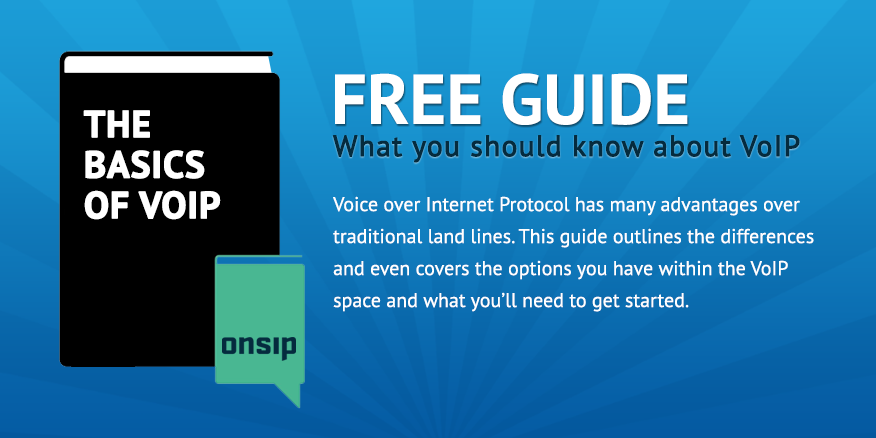
Business VoIP typically refers to a VoIP-based phone system, or a phone system that delivers calls to employees over their office IP data network. Until about the 1980s, traditional phone calls were made via the Public Switched Telephone Network (PSTN) over copper wiring and switches. With the invention of VoIP, phone calls could be made over the same IP data networks that your computer (and now smartphone and tablets) leverages for web browsing, email, etc.
Business VoIP phone services have been advancing for over a decade and typically do not require much in the way of hardware. With so many options on the market, executives and IT managers need to research before choosing the right phone solution for their business.Ensure the provider you choose has the features and reliability your organization needs to run smoothly.
A business VoIP provider in today's world combines enterprise phone system features and productivity-boosting integrations with popular business applications. Below are just some examples. To learn more, download our VoIP Basics Guide (on this page).
| Phone system features | Integrations & extras |
|---|---|
| Voicemail | Click-to-call |
| Auto attendants | Mobile integration |
| Ring groups | Highrise CRM integration |
| Dial-by-name directory | Unified communications application (available on desktop and mobile apps) |
| Announcements | Video conferencing |
| Music on hold | Developer APIs |
| Visit our business VoIP features page... |
Business VoIP phone services work with IP phones (that connect via ethernet rather than traditional phone cabling). There are hundreds of IP phones on the market, and OnSIP reviews VoIP phones so our customers can make informed decisions.
The top tip we give in the realm of VoIP phones is to select phones that work with any business VoIP phone service. If a VoIP provider tells you that their service requires a certain kind of phone (and it can't be used with another provider), beware! That is a common lock-down tactic.
OnSIP customers can use the OnSIP app, our free on-the-go business phone and voicemail management application. Available as a desktop app for Mac and Windows computers, as a mobile app for iOS and Android devices, and even as a browser app in Chrome, Firefox, and Opera web browsers, the OnSIP app lets you make HD voice and video calls, view real-time presence information for your contacts, and review past calls and messages.
OnSIP offers unprecedented pricing flexibility:
For a limited time, new OnSIP customers who sign up for a Per User Plan account for $18.95 will get unlimited Standard Area Calling plus a Polycom desk phone for every user.
A reliable, seamlessly scalable cloud VoIP platform
OnSIP was built using a completely different paradigm than competing business VoIP phone services. With some competitors, what customers are really buying is space on a single PBX deployed in a datacenter somewhere. This means sub-optimal call routing, scaling issues, and downtimes if anything should ever happen at that particular location.
With OnSIP business VoIP, every single service offered is tied to a geographically distributed cloud of SIP proxies all built using open source projects. Customers get industry-leading reliability, geographic scaling, and increased flexibility. See our platform page for more information.
Calls within your OnSIP business VoIP network are never charged, even if your employees are thousands of miles away from each other. Calls to other OnSIP customers and calls to external SIP addresses are also free.
The easy-to-use OnSIP Admin Portal allows every administrative user to have complete control. Any changes or additions to customers' cloud-based phone system can be accomplished with just a few mouse clicks. Best of all, the changes made in the browser get instantaneously pushed so there's never any waiting.
If you should ever run into a problem that you cannot solve on your own, we have an extremely knowledgeable U.S.-based customer support team at your service. Our extensive online knowledgebase is also jam-packed with information covering device setup, troubleshooting, and business VoIP best practices.